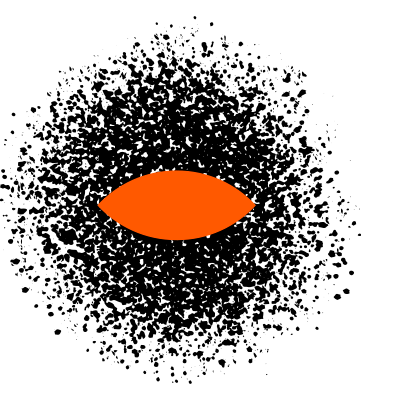The Privacy Authority has revised regulations regarding the use of cookies for user profiling in marketing contexts. The new regulations require any online user to decide whether to use the information collected on visited sites to receive targeted advertising.
What are cookies and what are they used for?
Cookies are text strings transferred to the browser and saved on the device when visiting a website, containing all browsing-related information.
The primary purpose of cookies is to enhance the browsing experience from the user’s perspective. Cookies collect anonymous information about visited pages, indicating the products and information most sought by the user, enabling the site to function efficiently and improve its services, as well as providing information for statistical or advertising purposes, especially for customizing the browsing experience (e.g., remembering login preferences, language, and currency settings, recognizing the user on the next visit, etc.).
Cookies used and purposes
The website uses various types of cookies, each with specific functions.
Cookies for statistical analysis
They allow monitoring and analysis of user behavior on the site. The information collected through these cookies is used to measure activities on the website, applications, or platforms used by users, and browsing performance, in order to make improvements to the service and functionality for users. For example, Google Analytics statistical services.
Social Network Cookies
These are third-party services that independently install their own cookies. These cookies are necessary to allow social accounts to interact with the website. For example, they are used to express appreciation and share it with friends. Social network cookies are not necessary for browsing.
For more information about third-party service cookies:
- Facebook – Privacy cookie
- Twitter – Privacy cookie
- Google – Privacy cookie – Tipi di cookies
- Youtube – Privacy cookie
- Vimeo – Privacy cookie
How to disable cookies and manage preferences
Most browsers are configured to accept, control, or disable cookies through their settings. Remember that disabling cookies necessary for browsing may affect the website’s operation and/or limit the services offered.
Here are some procedures to manage cookies from the following browsers:
IE: windows.microsoft.com/it-it/windows7/block-enable-or-allow-cookies
Safari: support.apple.com/kb/PH19255
Chrome: support.google.com/chrome/answer/95647?hl=it-IT&hlrm=fr&hlrm=en
Firefox: support.mozilla.org/it-IT/kb/enable-and-disable-cookies-website-preferences
To disable analytics cookies and prevent Google Analytics from collecting browsing data, you can download the browser add-on to disable Google Analytics. For more information, follow this link: tools.google.com/dlpage/gaoptout.
For more information about cookies and how to manage preferences for third-party service cookies: www.allaboutcookies.org